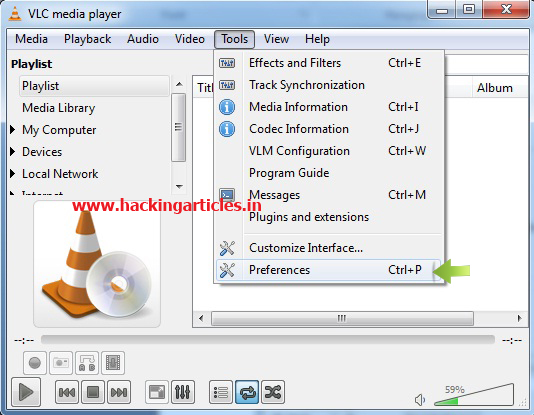How to Cut the Audio and Video using VLC Player
Open the VLC media player.
Go to the menu bar .From the View tab, select Advanced Controls.
We can see the Record button in the left bottom of the player as a red dot. Press the button when you want to start the recording and again press it to stop.
We can get the cropped videos from Libraries > Videos.
How to Watch and Download YouTube Video in VLC
Open the VLC media player.
Go to the menu bar, from the Media tab, select 'Open Network Stream'.
Enter the URL of the desired YouTube video to be played.
The YouTube video will start playing in the VLC media player.
Now open the ToolsTab from the Menu Bar, and then select Codec Information.
Copy the long URL in the box and paste it on your browser’s address bar. The browser will now start playing the video file
You can download the video file to your desktop by doing a Save As
How to Set Video as Wallpaper
Open the VLC Media Player
Open the Tool tab from the Menu Bar, and then select the option Preferences.
Open the Video Settings then select DirectX (DirectDraw) video output from the output option and then save.
Now again go to the menu bar, select video Taband then 'set as Wallpaper'.
How to Play Video in ASCII Mode
Open VLC Media Player
Go to the Tool Tab in the menu bar, and then select Preferences.
Open the Video Settings, and select Color ASCII art video output from the Output option and save.
We will get ASCII Art of the video as similar to the given below.