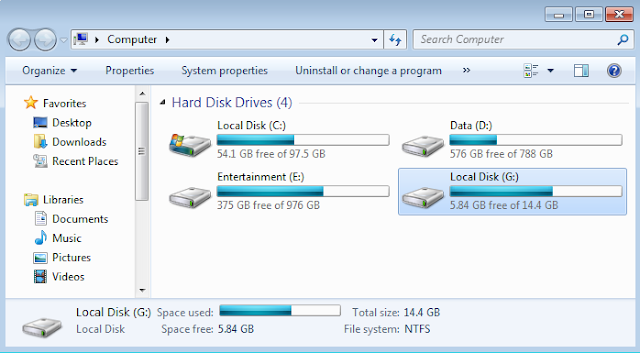How to create Disk Image read this article
After installing the program, run it. In the window that shall appear, click on the option “File” and “Image Mounting.
Now select the image file to mount image to drive.
In the window “Mount Image to Drive”, choose the forensic image that shall be mounted and select
The Drive letter and click on mountoption
Now it will show the mounted image as G: Drive in your system.
Now, download Recover my file from here after installing, run the program. In the window let´s choose the option “Recover files” and click on next.
In the next window l choose the option “In a specific location” and indicate the mounted drive through FTK Imager. Now click on “Next”.
Now select search for deleted files option and click onstart.
Now it will show all the deleted files, which are recovered and now select your desired deleted file and save in your pc.